Member benefits
CAA Members save at Shell

We're pleased to bring CAA Members great savings at the pump! Plus, enjoy even more benefits when you shop at participating Shell stations using your CAA Membership card (conditions apply).


We can all use a break at the pump. As a CAA Member, fuel, car wash and in-store purchases* you make using Shell EasyPay™ in the Shell app from February 3 to 28, 2025, automatically qualify you for a chance to win $2,500 in Shell Gift Cards**.
Don’t have the Shell app?
Click here for three easy steps!
| Example of yearly savings | |
|---|---|
| One full tank a week: | 55 litres |
| Fuel savings: | 3¢ per litre |
| Weeks per year: | 52 |
| Annual savings: | That's $85.80 a year! |
Watch your savings add up!
Over time, your regular weekly fuel purchases can equal big savings, so make sure to take advantage of this great way to save and fill up at Shell.
How to get this Member benefit.

Swipe your CAA Membership card.
At the pump or in-store, just swipe your CAA Membership card to get instant savings at Shell.
or

Step 1: Download the Shell app
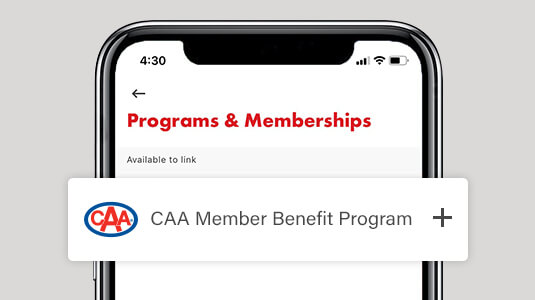
Step 2: Add your CAA Membership number and payment details
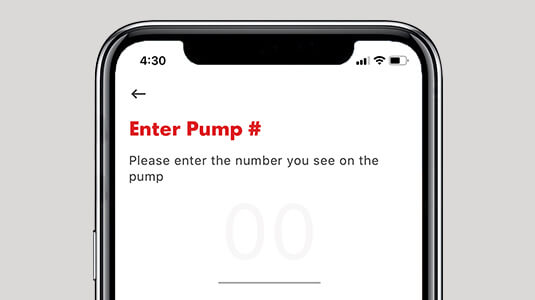
Step 3: Use Shell EasyPay™ to enter your pump number, confirm your payment method and then start fuelling
Find a Shell Station.
With Shell stations across the province, it's easy to find a pump where you can save on your next visit, just filter "CAA [Fuel, In-store, CarWash] Discount".
FAQs
Get answers to the most frequently asked questions about the CAA/Shell program.
What is the CAA Member offer at Shell?
- 3 cents per litre discount on all fuel grades purchased by a CAA Member for personal use
- 10% discount on eligible convenience retail products purchased by a CAA Member for personal use
- 10% discount on car washes (applied to the retail price for car wash types both with and without fuel purchases, as applicable) by a CAA Member for personal use
Is the discount combinable with Air Miles?
Yes, you can receive the CAA Member discount and earn Air Miles.
- If you are paying at the pump, you will be prompted to insert your CAA Membership card and then your Air Miles card.
- If you are paying through Shell EasyPay™ in the Shell app, you can load your CAA Membership number and Air Miles card number into the Shell app.
- If you are paying in-store, you will need to show your CAA Membership card along with your Air Miles card to receive both offers.
Is the discount combinable with other offers?
- Discounts may be combined with other offers at Shell’s sole discretion
-
Email: generalpublicenquiries-CA@shell.com
Phone: 1-800-661-1600
Online Support (live chat, email and phone number): Contact Us - Shell Support
Do I need to register to receive the discounts?
No, the offer is available to all CAA Members. If you are paying at the pump, you will be prompted to insert your CAA Membership card prior to your payment card. If you are paying in-store, you will be asked to present your CAA card. If you are paying through Shell EasyPay™ in the Shell app, you will need to load your CAA Membership number into the Shell app once and you’ll never miss out on savings.
What do I need to do to pay using Shell EasyPay™ in the Shell app?
Download the Shell app and follow the steps to load your CAA Membership card number, your Air Miles card collector number if applicable and your preferred payment card.
How do I pay at the pump using Shell EasyPay™ in the Shell app after I’ve loaded my CAA card?
- Open app while inside your vehicle
- Tap “Pay” to get started
- Enter your pump number
- Confirm your preferred pay method
- Start fuelling
How do I pay at the pump without using Shell EasyPay™ in the Shell app?
Follow prompts on the pump to insert your valid CAA Membership card followed by your Air Miles card collector number, if applicable, and payment method. The first time you swipe your CAA card at Shell (at the pump), you will be asked to key in your postal code to validate your CAA Membership. To validate your CAA Membership, the first time, you must enter the same postal code associated with your CAA Membership.
Can I pay in-store using Shell EasyPay™ in the Shell app?
- Tap “Shell EasyPay” from the home screen of the Shell app
- Tap “Pay Inside”
- Confirm your payment method and authorize payment
- Show the QR code to the Sales Associate and scan to pay for your purchase
Is the discount immediate?
Yes, just swipe your CAA Membership card at the pump when prompted or if using Shell EasyPay™ in the Shell app. The discount is automatically applied to the purchase.
Are there any terms and conditions surrounding the offer?
- Offer applicable to valid CAA Members for personal use only
- Car wash and in-store retail offers available to valid CAA Members at participating Shell locations. Visit Shell’s station locator to find a station near you at www.shell.ca/stationlocator
- Additional exclusions include:
- lottery tickets, games of chance, scratch tickets and all similar related items;
- tobacco products of all kinds, including alternative nicotine delivery and vaping products and paraphernalia.
- prescription drugs or similar health products which are restricted for sale or otherwise not available on an over-the-counter basis;
- transit passes, tickets or similar prepaid transit fare products.
- spirits, wine, beer and all other alcoholic beverages or similar products.
- prepaid gift cards and stored value cards, including those of third-parties;
- parking fees (including any that may normally be charged by specific locations);
- fees charged to Shell customers for the use of vacuum and compressed air services.
- products and or services offered by third parties that are located on or adjacent to Shell’s property or that of any Participating Shell-Branded Retail Stations (including those affiliated with Restaurant Brands International, Inc., such as “Tim Horton’s” locations);
- all items offered by any Participating Shell-Branded Retail Stations that have not been purchased from or pursuant to contractual relationships with Shell or its Affiliates; and
- any convenience retail or food product purchases from any Participating Shell-Branded Retail Stations that are delivered off premise to another location via UBER EATs, SKIP THE DISHES or any third-party food delivery services of a similar nature.
- all printed materials or documents, including newspapers, magazines, books, maps, flyers, guides and all other written publications or documents; and
- all items, goods, rights or services sold that are produced by, sold on behalf of, or otherwise obtained from any governments, regulatory bodies, governmental agencies or Crown corporations, including all postage and stamps, permits and licenses (including fishing, hunting, sporting or camping), and transportation tickets or fares (including ferries, bus or train).
What if I do not have my CAA Membership card with me?
- Your CAA Membership card is required to receive the discount at the pump and in-store. Your CAA Membership number cannot be manually entered.
- We recommend that you load your CAA Membership card into Shell EasyPay™ in the Shell app for automatic processing.
Can I use my Shell gift card in the Shell app?
At this time, you cannot use your Shell gift card in the Shell app. We apologize for the inconvenience and hope to add support for Shell gift cards with the Shell app in the future.
Can I use my Shell gift card along with my CAA Membership offer if paying in-store?
Yes, you can use a Shell gift card to pay in-store for your CAA Membership offer purchases.
Where can I send an inquiry if I have questions regarding the offer?
You may contact CAA at membership@caasco.ca if you have any questions about the offer.
What if my CAA Membership card will not swipe at the pump or in store?
Please contact membership@caasco.ca
What if I forget to produce my CAA card for car wash or convenience store purchases?
The offer is only available if you present your CAA card prior to payment. The discount cannot be provided after purchase.
Which Shell locations are the offers available at?
The offer is available at all participating Shell locations in Ontario. For a complete list, please visit the Shell Station locator and select CAA Member offer. The Shell Station locator can be found at: www.shell.ca/stationlocator and select the "CAA Fuel Discount" and/or "CAA In-store Discount" filter under Service & Amenities "more".
Will I see the discount details on my Shell receipt?
Yes. The receipt you receive from the pump or in-store will show you the discount you received by being an CAA Member.
How can I contact the Shell Customer Support Team?
- Email: generalpublicenquiries-CA@shell.com
- Phone: 1-800-661-1600
- Online Support (live chat, email and phone number): Contact Us - Shell Support
I forgot to use my CAA card to get my discount in-store/at the pump on my purchase. Am I able to get the discount?
Unfortunately, we are unable to provide discounts for past purchases.
Can I track how much I’ve saved on fuel at Shell with the CAA Member Benefit?
Yes. Download the free CAA Mobile App™ and follow the instructions to login.
Why can’t I swipe my CAA card at the pump?
The very first prompt at the pump will ask you to swipe your CAA card. If you swipe your Air Miles card first you will not be able to swipe your CAA card.
Are diesel fuels also eligible for the discount as well?
Yes, in addition to all fuel grades, diesel fuels purchased by each Member for personal use are eligible for the discount.
Why is my CAA card is no longer showing in the Shell app?
If a CAA Member becomes inactive by cancelling or lapsing on their CAA Membership, they need to re-upload the CAA card in the Shell app and re-validate their membership by re-entering the postal code on file.

